Reference Note Keyboard
A downloadable musical instrument for Windows and macOS
Have you ever wanted a musical keyboard for your desktop or laptop computer? Maybe to work on some harmony assignments, or get a tuning note, or to try and figure out the elusive melody or chord change you just heard in your head or on the coffee shop sound system?
This is nifty & lightweight polyphonic musical keyboard allows you to play notes and chords ranging almost five octaves.
To play, you can either mouse-click-and-hold a piano key graphic, or use the computer keys like a miniature piano: the number row is used for the black keys, the Q-W-E-R row is used for white keys. The leftmost key (TAB) is a C, and the rightmost key ("]") is an A.
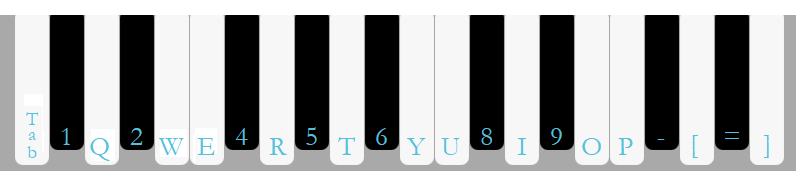
Additional controls:
- Choose one of two synthesized timbre choices from the leftmost dropdown control: an Organ or a StringSynth.
- The OCTAVE dropdown allows you to transpose the keyboard either up an octave or down one or two octaves. When the app starts, the leftmost C is Middle C. When the dropdown is set to -2 (two octaves), the lowest note matches the lowest C of a Cello. The highest note is two octaves above the tuning A.
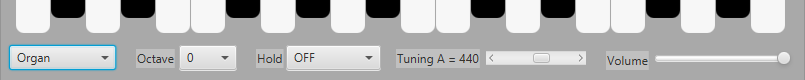
- The SPACE key and the HOLD dropdown both affect the sustain mode. You can sustain every played note, similar to the sustain pedal of a piano (SUSTAIN), or, as a unique feature, you can toggle individual notes of a chord on and off (TOGGLE). Up to eight notes can be held at the same time. When a ninth note is pressed, the first note is dropped.
- The TUNING A slider works in real time, and allows you to set A to any pitch from 380 Hz to 480 Hz. All pitches are calculated using equal temperament.
- The VOLUME control works in real time and effects all playing notes.
The LEFT and RIGHT arrow keys will move the focus between the different controls. The UP and DOWN arrow keys will change the value of the selected control.
More info at http://adonax.com/referencenotekeyboard
Suggestion: run two copies* at once! Set up one to hold a drone note or chord, and play a melody with the other.
*Windows will allow users to click and run multiple copies. To run multiple copies on the Mac, open Terminal, navigate to where the folder is visible to the system and type the command: "open -n -a ReferenceNoteKeyboard"
REQUIREMENT: PC or Laptop with either a 64-bit Windows or Mac OSX operating system.
Windows 64: After downloading, I recommend executing the program setup-referencenotekeyboard-1_1-win64.exe from the File Explorer instead of running it from within the itch.io application. (I haven't been able to figure out how to get the itch.io application to work smoothly with installer files.) Running the setup-...exe will start a familiar Windows Setup process. The default directory tor installing the program is in c:\Program Files, but another directory can be chosen instead. You will have the option of creating a desktop icon. The setup-...exe file can be deleted once the program has been installed. The first time you run the program you may have to right-click the application and select run and override safety messages, as I have not yet bought a developer certificate.
Mac OSX: After downloading, you should be able to click on it and run it from whatever location you wish to put the application. The first time run, you may need to click past security warnings. A right click and "Open" should allow you to do this. Also, if the open has been stopped (after normal clicking) you can go to the System Menu (Apple menu) and click System Preferences/Security & Privacy/General, and select "Open Anyway".
| Status | Released |
| Category | Tool |
| Platforms | Windows, macOS |
| Author | philfrei |
| Tags | Instrument, intonation, Music, polyphonic, synthesizer |
Download
Click download now to get access to the following files:
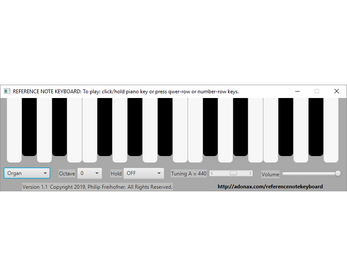
Leave a comment
Log in with itch.io to leave a comment.